Aerial Records
View Aerial Records
View Aerial Records
To view all the aerial records that have been created, follow these steps:
- Click on the Aerial Records tab.
- Click on the View Records button.
You can view all the records that have been created for your company.
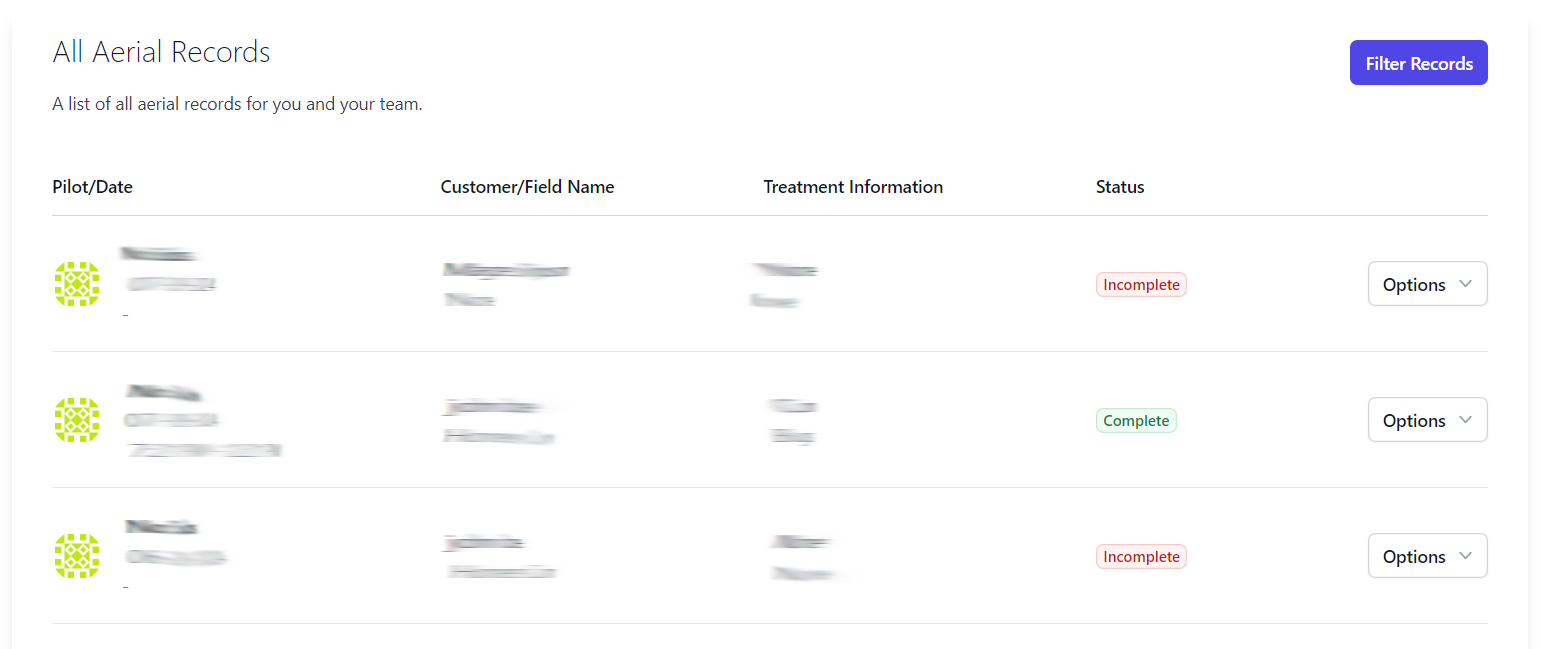
You should know!
Only the pilots who created the record can edit it. Admins can add KML files to the record but cannot edit the record itself.
Viewing Record Details
To view the details of a specific record:
- Click on the Actions button next to the record.
- Select View Record to see the record details.
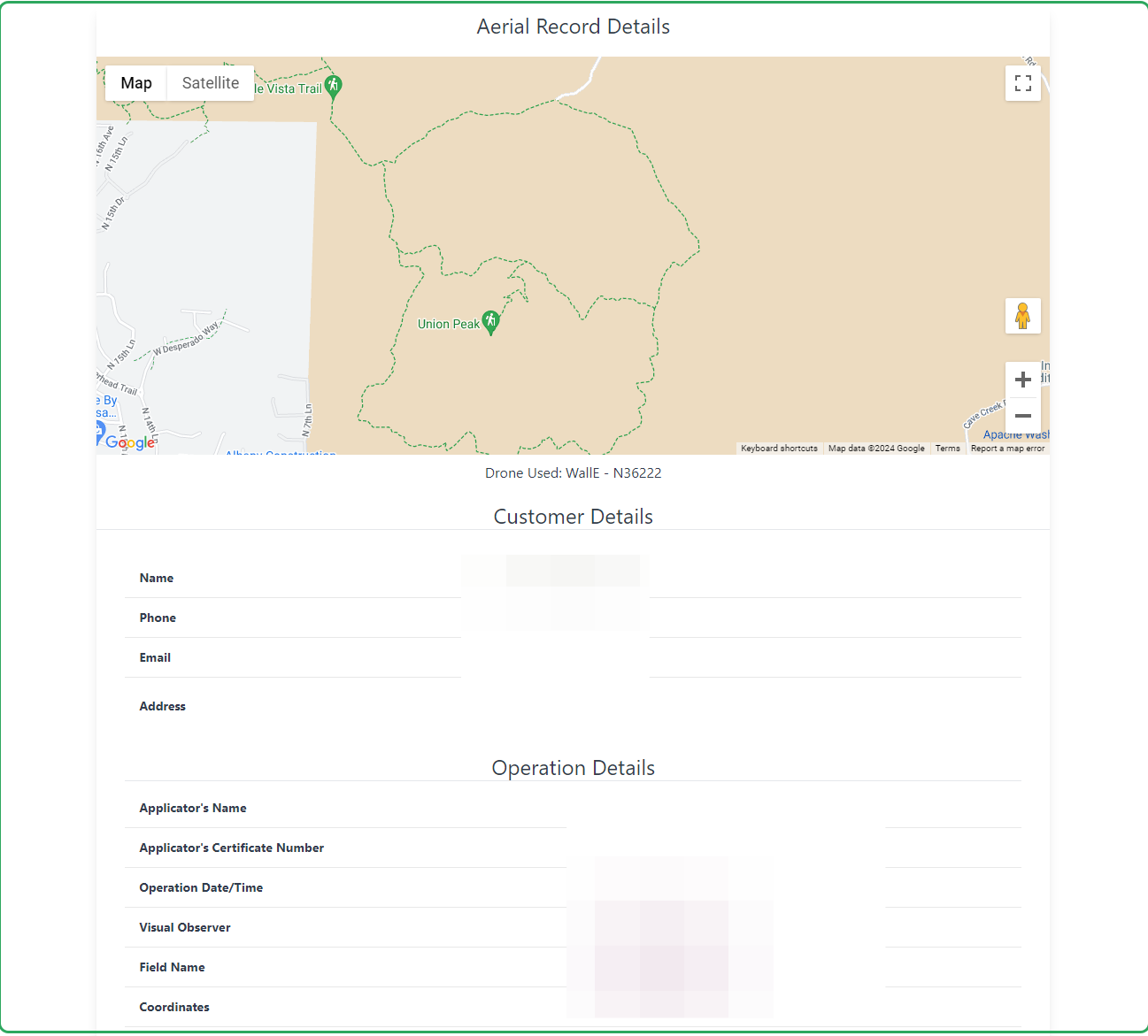
Filtering Records
You can filter the records by the following criteria:
- Date Range: Filter records by the date they were created.
- Customer: Filter records by the customer name.
- Status: Filter records by the status of the record.
- Application Type: Filter records by the application type.
- Weather Conditions: Filter records by the weather conditions at the time the record was created.