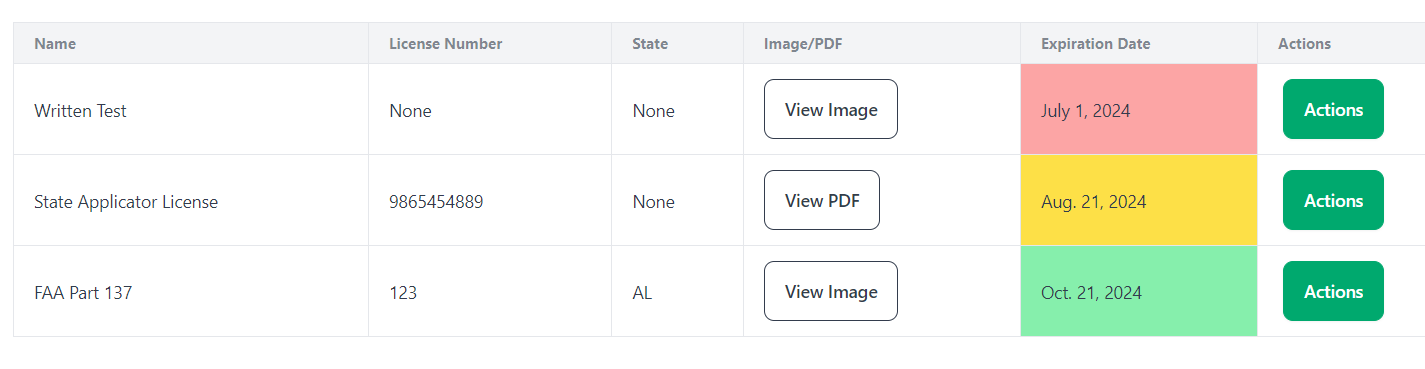Profile and Certifications
Certifications
Certifications
Store all your certifications in one place. You can add, edit, and delete certifications as needed.
Your security in mind always!
We take your privacy and security seriously. We use encrypted and secure connections to protect and store your data. We also recommend using a strong, unique password for your account. We will never ask you for your password or sell your data.
To add a certification, click the Add certification button. You will be prompted to enter the certification name, issuing organization, certification number, and expiration date. You can also upload a copy of your certification.
Adding a Certification
To add a certification, follow these steps:
- Click the Certifications tab in the sidebar.
- Click the Add certification button.
- Enter the certification name, issuing organization, certification number, and expiration date.
- Upload a copy of your certification.
You should know!
The administrator should ensure the FAA Part 137 certification is saved to be included in the report sent to the FAA.
Acceptable file types are PDF, PNG, WEBP, HEIC, and JPEG. The maximum file size is 10MB.
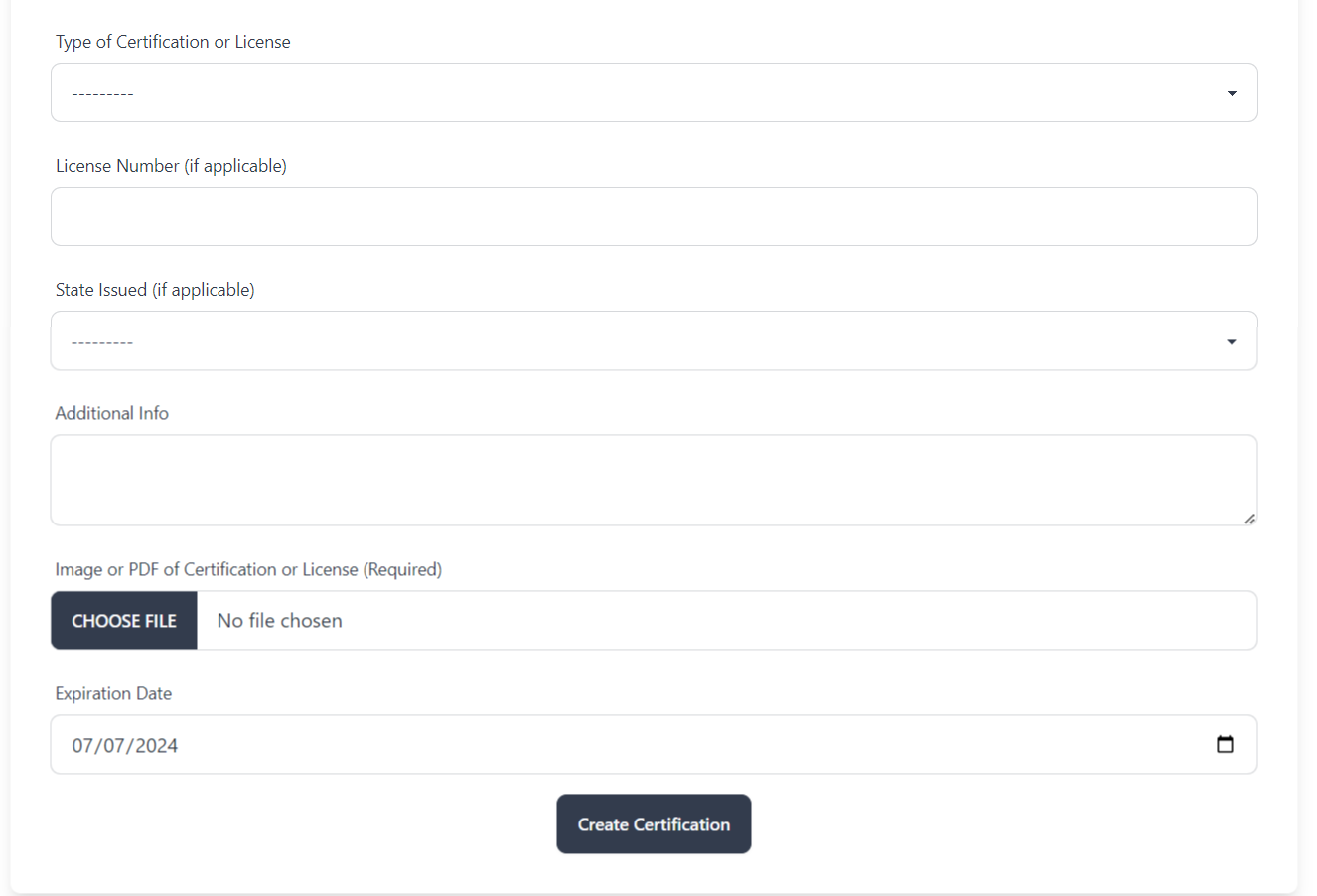
Certification Details
Click on a certification to view its details. You can update the certification details, delete the certification, or view notes associated with the certification.
Certifications are sorted by expiration date:
- Certifications expiring within 30 days are highlighted in red.
- Certifications expiring within 60 days are highlighted in yellow.
- Certifications with more than 60 days until expiration are highlighted in green.