Customers
Viewing Customers
Customers
Crop Flight Drone Logbook allows you to view your customers, their information, and any records associated with them.
Customers are sorted by last name. You can search for a customer by entering their name in the search bar.
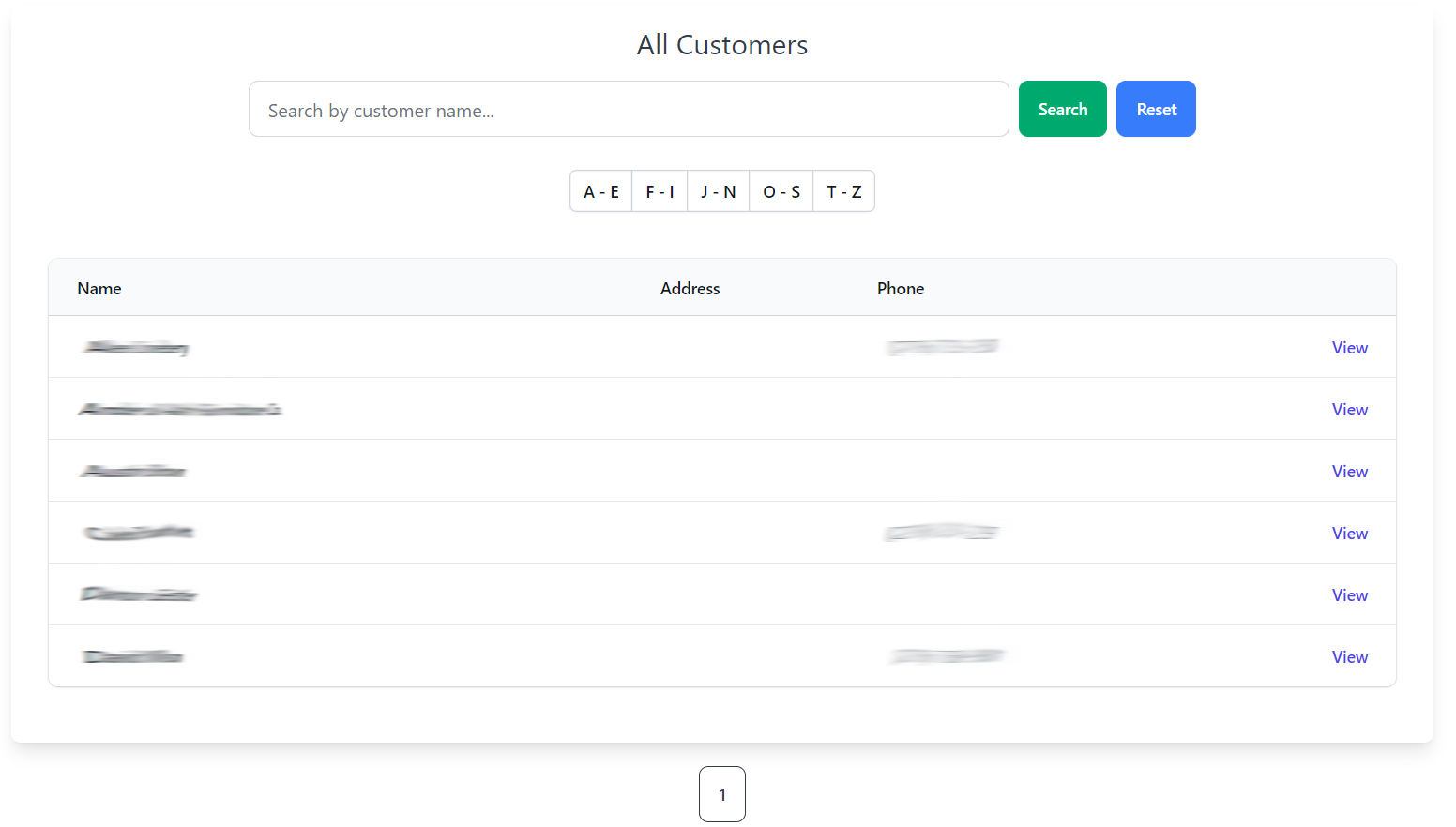
To view a customer, click the Customers tab in the sidebar under Billing. You will see a list of all customers in your account. Click on a customer to view their details.
Customer Details
Customer details include the customer's first name, last name, address, email address, and phone number.
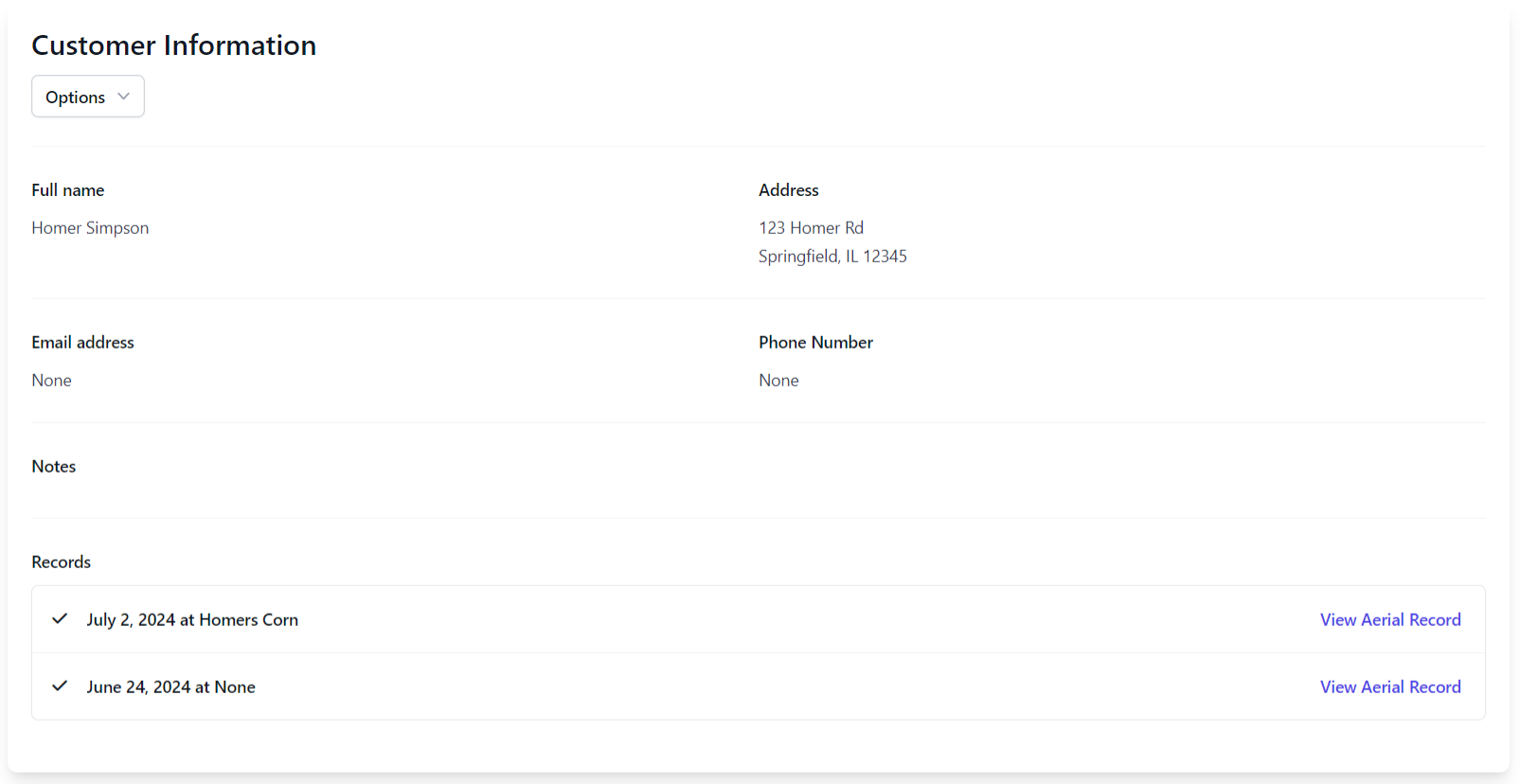
Edit the Customer
You can update the customer's details, delete the customer, or view records associated with the customer.
To update a customer's details, follow these steps:
- Click the Options button next to the customer's name.
- Select Edit.
- Enter the customer's first name, last name, address, email address, and phone number.
- Save the changes.
Delete the Customer
To delete a customer, follow these steps:
- Click the Options button next to the customer's name.
- Select Delete.
- Confirm the deletion.
You should know!
If you delete a customer, all records associated with that customer will also be deleted.