Reports
Creating a State PDF Report
Creating a State PDF Report
To create a state PDF report, follow these steps:
- Click on the Reports tab.
- Click on the State PDF Export button. This report is useful if you're audited by the state or need to submit your records to the state.
You will be taken to the State PDF Export page where you can filter the records by customer, date range, and report type.
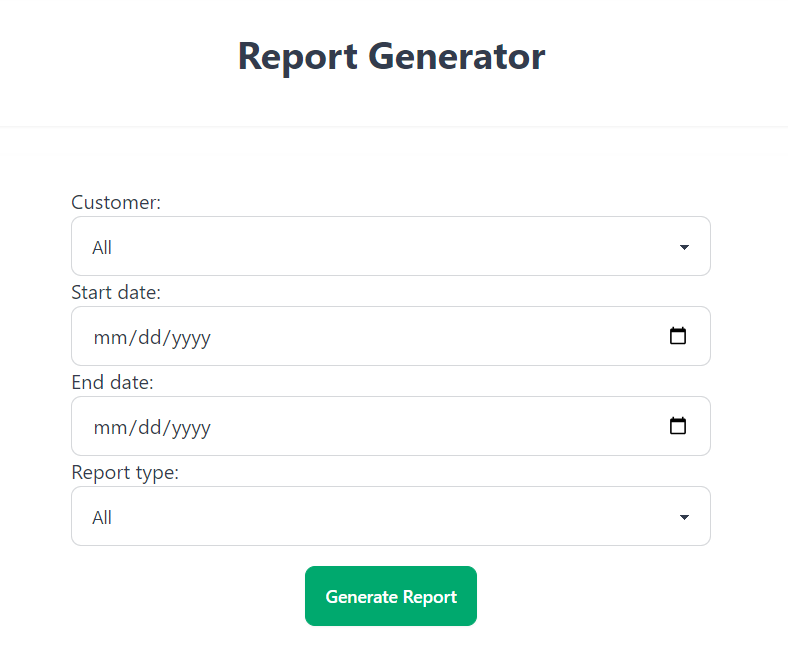
- Select all the records you would like to include in the report.
- Click the Generate Report button.
Your report will be generated, and you will be able to download it as a PDF.