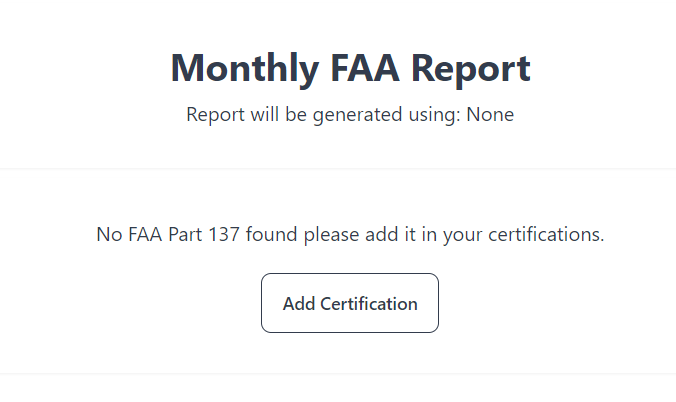Reports
Creating an FAA Report
Creating an FAA Report
To create an FAA report, follow these steps:
- Click on the Reports tab.
- Click on the FAA Report button.
You will be taken to the FAA Report page where you can filter the records for the desired month.
- Select the month you would like to create the report for.
- Click the Email to FAA button or the Download Report button.
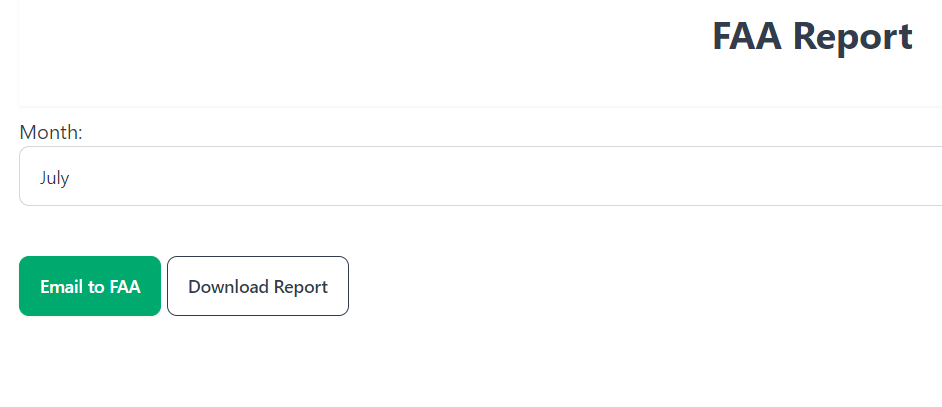
You should know!
It's important that the admin exporting the report has their FAA Part 137 certificate uploaded to their certifications as this information is required for the report.
The report will be emailed to the FAA after you confirm you would like to send it.
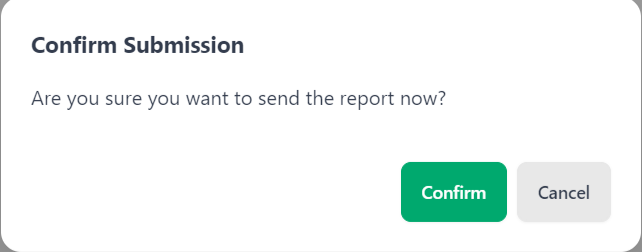
Why can't I see the FAA Report button?
If you do not see the screens above, it is because your FAA Part 137 certificate is not uploaded to your certifications. Please upload your certificate and try again.